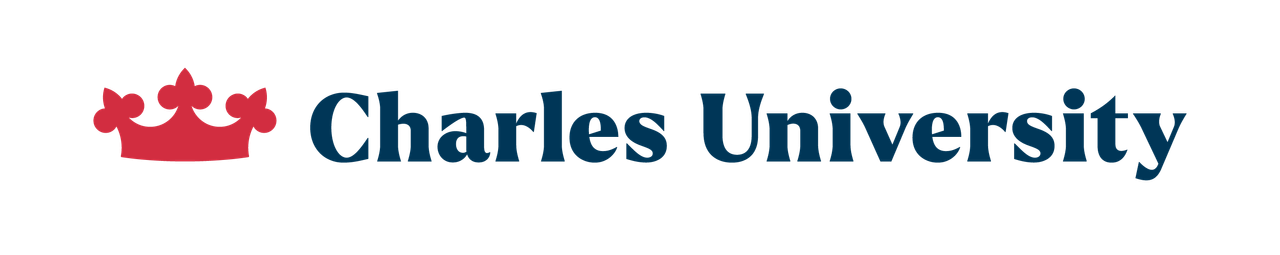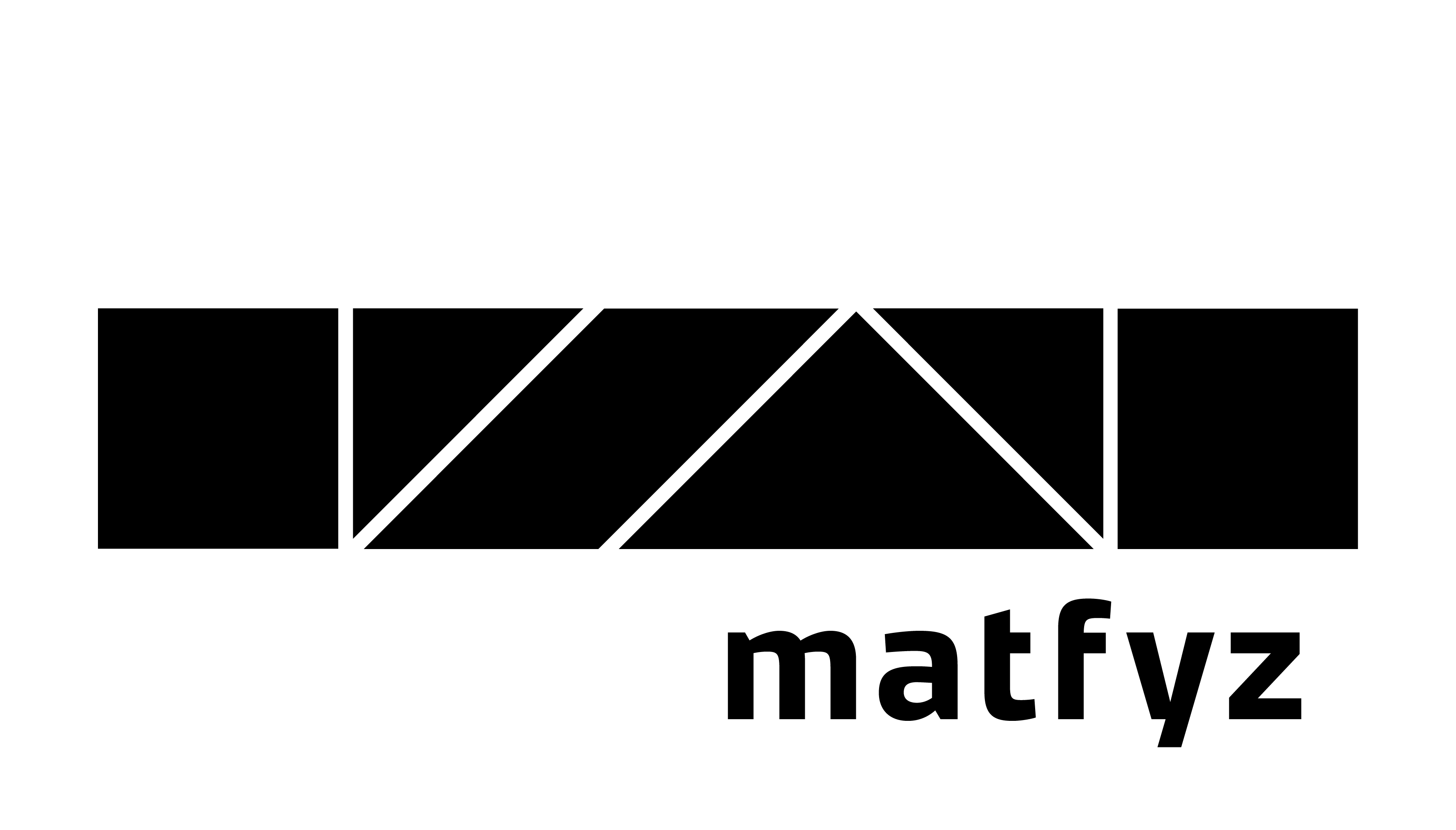Syllabus
*Work on computer network, basic skills.
Work on personal computers in the computer network of the faculty, especially computer classrooms and study rooms, data organization, information sources of the Faculty of Science, basic operations common to all program products. Information on the types of the most used applications (spreadsheets, databases, text editors and processors, mathematical applications, statistical applications, programming language environments, mail, web, ftp). - 1 lesson
*Working with tables and graphs - the basic tool of a naturalist
Principles of spreadsheet, MS Excel. Calculations in data tables using absolute, relative and mix addressing. Graphs suitable and unsuitable for a given data type, function graphs, combined and custom graph types. Use of implemented functions: mathematical, logical, database, text, search. Information about statistical functions. All with examples - solving specific tasks. Working with data lists and databases - searching, using filters, summaries, sorting in the MS Excel environment.
Working with the R program in the RStudio environment. Basic R functions, graph making, R-programs (scripts). Data structures in R. - 5-6 lessons.
*Advanced techniques for working with a text editor.
Text editor with focus on formatting text, inserting objects (tables, pictures, graphs and formulas) and working with them. - 1 lesson.
*Introduction to programming.
Creating a macro instruction in MS Excel. Principle explanation of common programs used for solving scientific problems and numerical modeling, components of the program (data input, executive unit, text and graphic output, menu). Explanation of basic standard programming constructions (commands) and their practical implementation in MS Excel - Visual Basic for applications. - 2 lessons
*How to present scientific work.
Basic information about creating presentations. Creating your own website, basic information about HTML. - 2 lessons
Annotation
Lectures are designated for bachelor students of natural science. The goal of lectures is understanding of principles of working with personal computer (file system, network, tables, graphs, databases, and principles of programming). After this training students should have knowledge of effective using PC in their work and they should gain prerequisites for special computer courses as GIS, statistical programs, Matlab programming etc.
Please note, the lectures are given in Czech language only.